Gone are the days when faxing required a bulky machine, stacks of paper, and a dedicated phone line. In today’s fast-paced, digital world, staying productive means finding ways to handle essential tasks seamlessly from your mobile devices. If you’ve ever needed to fax a document on the go, you know the struggle of hunting down a fax machine or visiting a local store just for a quick fax. Fortunately, faxing has evolved. Now, with your iPhone, you can fax documents instantly, securely, and conveniently right from your pocket.
Let’s dive into why faxing from your iPhone has become the ultimate mobile solution.
Why Faxing from iPhone Is a Game-Changer
Faxing from your iPhone is a game-changer for anyone who values efficiency and mobility. Whether you’re working remotely, traveling, or simply want to avoid the hassle of traditional fax machines, an iPhone-based faxing solution puts power and convenience in the palm of your hand. This option is particularly useful for professionals like lawyers, real estate agents, healthcare workers, and business owners who regularly deal with contracts and documents that need to be sent securely and quickly.
How to Fax from iPhone: A Simple Guide
You may be wondering, “How exactly can I fax from my iPhone?” Thankfully, the process is incredibly straightforward and user-friendly. First, you’ll need to choose a reliable fax app from the App Store. Numerous apps offer fax services with various features, so it’s worth checking a few out to find one that fits your needs. Popular choices often include options for document scanning, editing, and tracking your fax history.
Choosing the Best Fax App for Your iPhone
With a variety of fax apps available, finding the right one can be a little overwhelming. The ideal app for you will depend on your specific faxing needs, such as whether you need to send high volumes if you prefer additional security features, or if you’re looking for options that support multiple file types. Here are a few features to look out for when selecting a fax app for your iPhone:
User-Friendly Interface
A good fax app should be easy to navigate with a straightforward process for uploading documents, entering fax numbers, and sending faxes. Look for apps that offer a clean, uncluttered design to ensure your faxing experience is smooth and stress-free.
Built-In Document Scanning
Most fax apps include a scanner function, allowing you to take a photo of any physical document and convert it to a digital format.
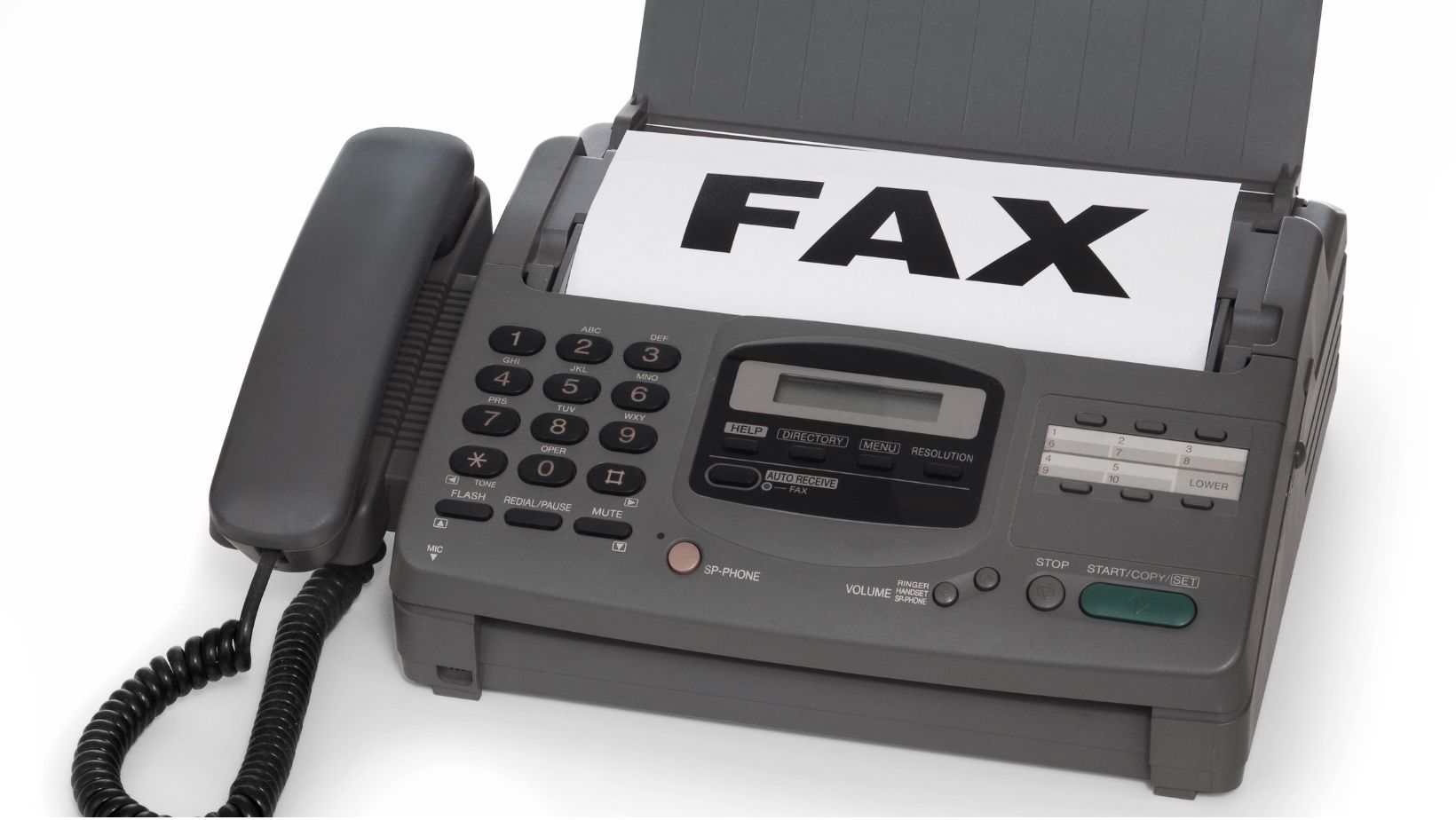
This feature is essential for on-the-go faxing when you don’t have access to a scanner.
Multiple File Format Support
You’ll want an app that accepts different file types such as PDF, JPG, PNG, and Word documents. This flexibility can be a lifesaver, especially if you need to fax documents directly from your cloud storage.
Security and Encryption
Given that faxing often involves sensitive information, a secure app that offers encryption can add an extra layer of protection. Check for features like password-protected documents or encrypted faxing options to keep your information safe.
Affordable Pricing and Flexible Plans
While some apps offer pay-as-you-go options, others might require a subscription. Make sure to review the pricing details before committing to any app, especially if you expect to fax regularly.
Benefits of iPhone Faxing for Today’s Mobile Lifestyle
The convenience of faxing from an iPhone isn’t just about saving time – it’s about enhancing productivity wherever you are. Today’s professionals are no longer bound to office desks, and as more people work remotely or adopt flexible schedules, mobile faxing offers a seamless solution to stay connected and efficient.
With an iPhone fax app, you can handle urgent documents without having to visit a store or find a computer. This flexibility is invaluable when traveling or managing multiple projects. Additionally, many fax apps support cloud integration, so you can directly upload files from services like Google Drive, Dropbox, or iCloud. This means all your important files are just a few taps away from being faxed, keeping you organized and ready to respond to business needs anytime.
Final Thoughts
The ability to fax from an iPhone is a revolutionary shift in how we handle documents. It combines the reliability of traditional faxing with the convenience and mobility of a smartphone, making it an indispensable tool for the modern professional.

By choosing a reliable fax app and familiarizing yourself with its features, you can turn your iPhone into a full-fledged fax machine in your pocket – all while enjoying a seamless, efficient experience. Whether you’re at home, at work, or on the go, faxing from your iPhone truly makes handling important documents easier than ever.